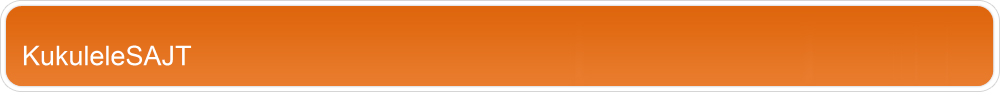Webtemplates
|
EZGenerator comes with over 2500 webtemplate variations. Have a look at our Webtemplate Gallery here. To change your look of your (or this) website, just change your webtemplate. Do this by going into Connect to the Internet > Edit Tab > click on the right bottom corner (screenshot of template) > change template. You'll be surprised how easy you can change the look of your site! Know that you can customise almost any webtemplate to reflect your own colours and images. Have a look at our tutorial here. |